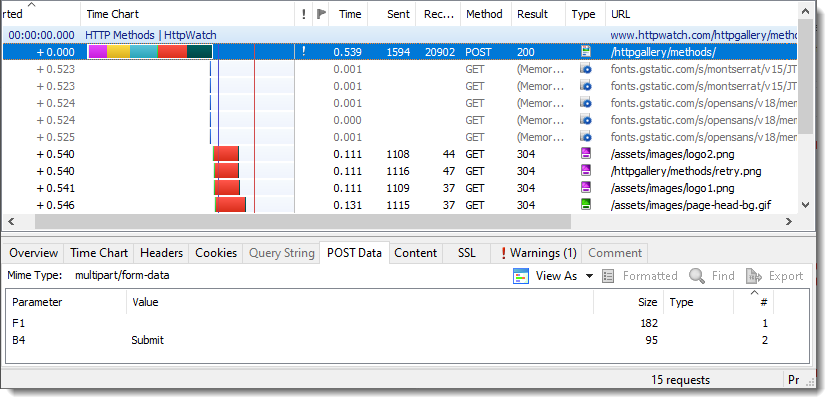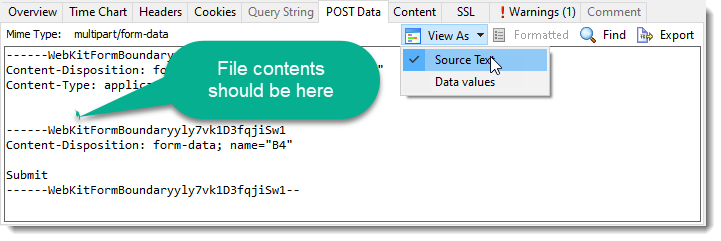Hi, Support:
Would you please teach me how to probe the file upload url of a given web so that I can use api to simulate posting a local file to a website or web database?
for example:
There is a site such as 登录百度帐号, in which there is a button “add new document…”. By pressing the button, a file upload dialogue message box will display, then locate the file location for uploading, then the message box will close and file-uploading is in progress.
If Pressing F12 to view the source codes of the web page, there find no url for uploading file, actually, the Url for posting data for uploading file may be : 登录百度帐号
Here, my request is that how to use your httpwatch to probe the POST URL like “https://cuttlefish.baidu.com/shopmis#/commodityManage/documentation/default.php?UserID=myid&password=mypwd&uploadfile=C:\Test\TestFileForUpload.doc&category=1&price=25.00”
If so, We can use api to simulate posting localfile uploading to website without displaying the file opening dialogue.
Thanks for your help!
Hi Ducaisoft,
The URL you mentioned requires a login. However, we do have a file upload example on our web site:
https://www.httpwatch.com/httpgallery/methods/#showExample6c
If you start recording in Chrome with HttpWatch on this page and then click on the Submit button you’ll see a POST request. For file uploads the request body uses the mime type multi-part/form-data:
If you then click on the ‘View As’ menu and select ‘Source Text’ you’ll see the format of the request body using multi-part/form-data to separate values:
Unfortunately, the debugging interface to Chrome always omits the actual file contents. The picture below shows where the file contents should appear:
If you use HttpWatch in Internet Explorer there is no such restriction and you can see the full contents of the request body.
To find a website’s file upload URL for API simulation, use your browser’s developer tools:
-
Open Developer Tools: Press
F12or right-click the page and select “Inspect”. -
Network Tab: Click on “Network” to view network activity.
-
Perform Upload: Upload a file as usual.
-
Identify POST Request: Look for a
POSTrequest in the network list; this is the upload action. -
Examine Details: Click the
POSTrequest to see its headers and payload, revealing the upload URL and parameters.
This method helps you pinpoint the exact URL and data structure for file uploads, enabling API simulations.